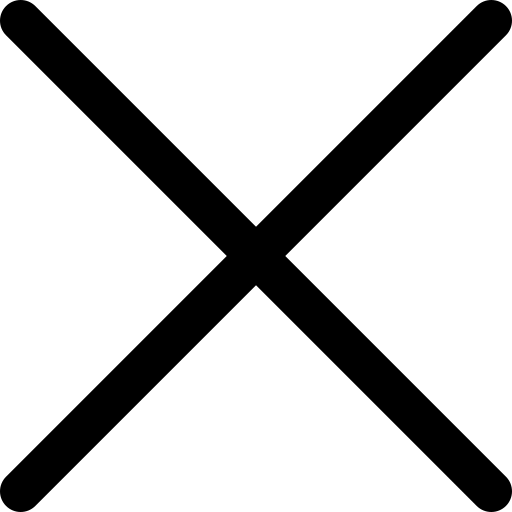The best apps to explore space
Are you passionate about observing the cosmos? These are essential applications for every astronomy lover.
Since the first moon landing back in 1969, many people imagined that by the beginning of the 21st century, space travel would become routine and that we would be visiting other planets in our solar system and even daring to venture into interstellar space.
Unfortunately, that future has not yet arrived. In fact, some people wonder if more space travel is really necessary because of how expensive it is. Wasn't going to the Moon good enough?
For those who have always dreamed of humans becoming a true space race, they argue that exploring space provides practical benefits in areas such as health, mining, and safety, with more inspiring benefits too. These are some of the most compelling arguments for continuing space exploration.
If we don't want to follow the same path as dinosaurs someday, we must protect ourselves from the threat of being hit by a large asteroid, for example.
In addition, a long list of gadgets have been developed for the U.S. space program but found other applications on Earth, so many that NASA has an office looking for ways to reuse space technology as products. We all know about freeze-dried foods, but there are many others. In the 1960s, for example, NASA scientists developed a type of plastic that is coated with a metallic reflective agent. When used in a blanket, it reflects about 80% of the user's body heat, which helps accident victims and athletes stay warm.
So, we all know it's fun to learn about space, right? Whilst we still can't go on vacation in space, there are still some opportunities to learn more about our solar system and other worlds. A good way to do this is by using one of the many applications available to observe the cosmos.
Our smartphones, in combination with augmented reality, offer a fantastic way to explore the sky and discover the many wonders of the universe. Most astronomy and stargazing applications work in a similar way: they determine our location using the GPS sensor and the electronic compass on the device, allowing us to simply point the mobile or tablet in any direction, to see things that would otherwise be visible only with expensive, professional equipment.

Of course, the first one is the NASA application. The National Aeronautics and Space Administration (NASA) is known for its ongoing effort to help the public learn about the universe. Its application is packed with the latest images, videos, mission information, news, stories, tweets and even access to NASA television.
The application uses a simple design consisting of nine tabs placed in a grid on the main screen of the application. Each mosaic represents a category of content, so it's very easy to navigate to what interests us most. You can share any content on social networks at the touch of a button or save it using the bookmarks feature. NASA knows that deep space images create wonderful wallpapers, allowing users to save them to their mobile devices.
There is also a continuously updated list of upcoming ISS (International Space Station) observation opportunities, which is particularly useful if you combine the NASA application with an augmented reality star observation application such as Sky Map.

This application may be more widely recognised as Google Sky Map, as it was the original name of the application. It offers a way to observe the sky with a view of outer space. The first version of the application was released on January 20, 2012 and published under the open source Apache 2.0 license.
The team behind the application wanted to make it easier for users to learn about the night sky. For this reason, Sky Map is available free of charge in the Google Play Store and does not include any purchases in the application. More than 10 million people have already downloaded it. The first thing we need to do after installing the application is to calibrate the compass on the mobile. Following a couple of simple steps you will be ready in a few seconds. After that, point the device anywhere to see what's in the sky. Using the icons on the left, you can filter various types of celestial bodies to easily discover what you are looking for. You can also search for a particular planet or star.

Star Chart is an augmented reality stargazing application that provides an incredible window into the universe. Similar to Sky Map, it uses the smartphone's compass and GPS to locate where the user is and then displays the night sky as if the user were looking at it through a telescope. The application is used by more than 20 million people worldwide, and for good reason. Compared to Sky Map, Star Chart offers basically the same experience but with a serious improvement in several key aspects. First of all, the compass calibration process is very simple and the magnification itself is much smoother than in Sky Map, and you really feel that the application responds fluidly to each of your movements as you look at the sky. Last but not least, the constellations have beautiful images of them, so you'll understand why the early astronomers named them the way they did.
The only thing to keep in mind is that the application comes with purchases in the application, such as the ability to track comets, meteor showers or satellites.

This application is unique among all the other applications on this list, as its history dates back to 2001, when Fabien Chéreau, a French programmer, released the PC version. Since then, the application has migrated to Linux, Windows, Mac OS X and, recently, also to mobile devices with Symbian, Maemo, Android and iOS.
The application is described as a full-featured planetarium for smartphones. It has an amazing catalog of more than 600,000 stars that are shown as a map of the sky with real-time zoom. Some nebulae and galaxies even come with high definition images. The main planets and moons of the solar system are represented in 3D.
The application does not include any purchase but is not available for free. It costs 2.59 euros but it’s worth it.

SkyView from Eleven Terminal is an excellent all-in-one star observation and sky guide application. SkyView uses the screen and mobile sensors to give us an augmented reality view of what is happening in the sky. You can turn your smartphone and tablet into augmented reality viewers to identify stars, planets and constellations. The application displays information about selected objects, planets and satellites. It also includes a "time travel" function that allows us to what the sky looked like in the past, or how it will look in the future, depending on what astronomy knows about the movements of each object.

Night Sky (in iOS) and Night Sky Lite (in Android) is another great application that takes full advantage of the mobile operating system to provide a wonderful looking augmented reality celestial map. Users can see thousands of stars, satellites, planets and constellations. Also, for iOS users, with Apple Watch support, you can have the sky map on your wrist. Users can hold the Apple Watch to identify objects in the sky, or look down and see a "celestial compass" that gives an overview of objects visible that night. A free version of Android, Night Sky Lite, is available to mobile users on Google Play.

Pocket Universe for iOS and is another excellent all-in-one sky-observing application that provides both a portable sky map and a host of extras and augmented reality modes. Users can view a map of the sky, complete with tags and constellations, as well as track individual objects and planets (with the "show me" mode to guide the target). The application includes additional activities and resources, such as contests and Wikipedia links to various objects. However, it is not free of charge. It costs 2.99 euros. For Android users there is Pocket Universe - 3D Gravity Sandbox, a most instructive game in which you can create the solar system. It's not free either, it costs 2.29 euros.

Star Walk 2 by Vito Technologies is a sample of augmented reality stars that presents us with the stars and planets in the sky above your head. In addition, the application includes detailed information on the history and mythology of the various constellations, stars and planets, as well as a coordinate viewer for easy references. A time slider (like a time machine) will allow you to see the skies of the past or future as well, and we will be able to touch individual objects to get more details about them. It is available for both Android and iOS users.

Instead of a virtual planetarium, Solar Walk 2 is a pocket ship that models the position of the sun, planets, moons and other celestial objects in our solar system. Fantastically well animated and illustrated, users can approach each of the planets, moons and even a series of spacecrafts and satellites to see impressive images, infographics and detailed reviews of each object. We can also walk away and see the entire solar system in motion. The application is available on iOS and Android devices.

Sky Guide (iOS) is a practical GPS-assisted sky map and reconnaissance tool for detecting and identifying constellations, stars, planets and satellites. The application includes an augmented reality view that superimposes itself on the star map in the camera view. As with the best stellar map applications, Sky Guide uses the sensors and mobile screen to display a map of the sky wherever the phone is pointing, identifying stars and planets. In addition to showing the sky as it is now, you can also - as with other applications we've seen - travel through time to see the sky as it was or will be on specific dates. Apple Watch support allows you to receive notifications of data such as whether the ISS is passing over or lunar complications.

A very detailed and popular application is Sky Safari (Android, iOS). It contains a rich offline database of stars and planets. We will also find animated visualizations of a variety of phenomena such as eclipses and meteor showers, detailed reports and astronomical information on a variety of celestial objects. In the case of iOS, Apple Watch integration allows information to be sent to the wrist device. Even the most advanced versions, Sky Safari Plus and Sky Safari Pro, include an expanded database and more features, such as support for WiFi-controlled telescopes.

Redshift - Astronomy (for both Android and iOS) turns our device into a mobile planetarium. Similar to Star Walk, you can use the application as a stellar map pointing the application towards the sky to illustrate constellations and celestial objects. It also presents us with a 3D mode around the solar system, exploring planets and moons. Additionally, the application contains a rich database of more than 100,000 stars and 70,000 deep sky objects, as well as dwarf planets, comets and asteroids.

This universal iOS application was originally introduced with the launch of the iPad 2. GoSkyWatch Planetarium serves as a celestial map and star finder, displaying a field of stars labeled according to our current location and orientation of the device, with a search arrow that can guide us to the stellar object we select. We can also adjust the brightness and night mode to see constellations, experience time-lapse animations of the stars' movement and consult the sunrise and sunset schedules.

This application developed by the Jet Propulsion Laboratory (JPL) in Pasadena, California (USA) presents us with a large amount of images and data of interest about planets, moons, galaxies and many other things. As you can imagine, you can download all the images you want on your smartphone and set them as your wallpaper, for example.

Sister of GoSkyWatch, this application focuses on man-made objects such as satellites and the ISS. You can use the application to see the satellites and their orbital track, or turn everything around and see the globe and the satellites that orbit it. You can find predictions for the moments when the satellite passes over your head and set notifications.

SkEye is a mobile planetarium application for Android devices that is presented as a guide for optical telescopes. It works like most other stellar map applications, with an integrated catalog of stellar objects, a search function and a time machine mode to see the night sky in the past or in the future. You can also connect your Android device to the optical tube assembly of your telescope, and with some alignment calibrations, you can use the application as a guide to align the telescopes to the objects we want to see.